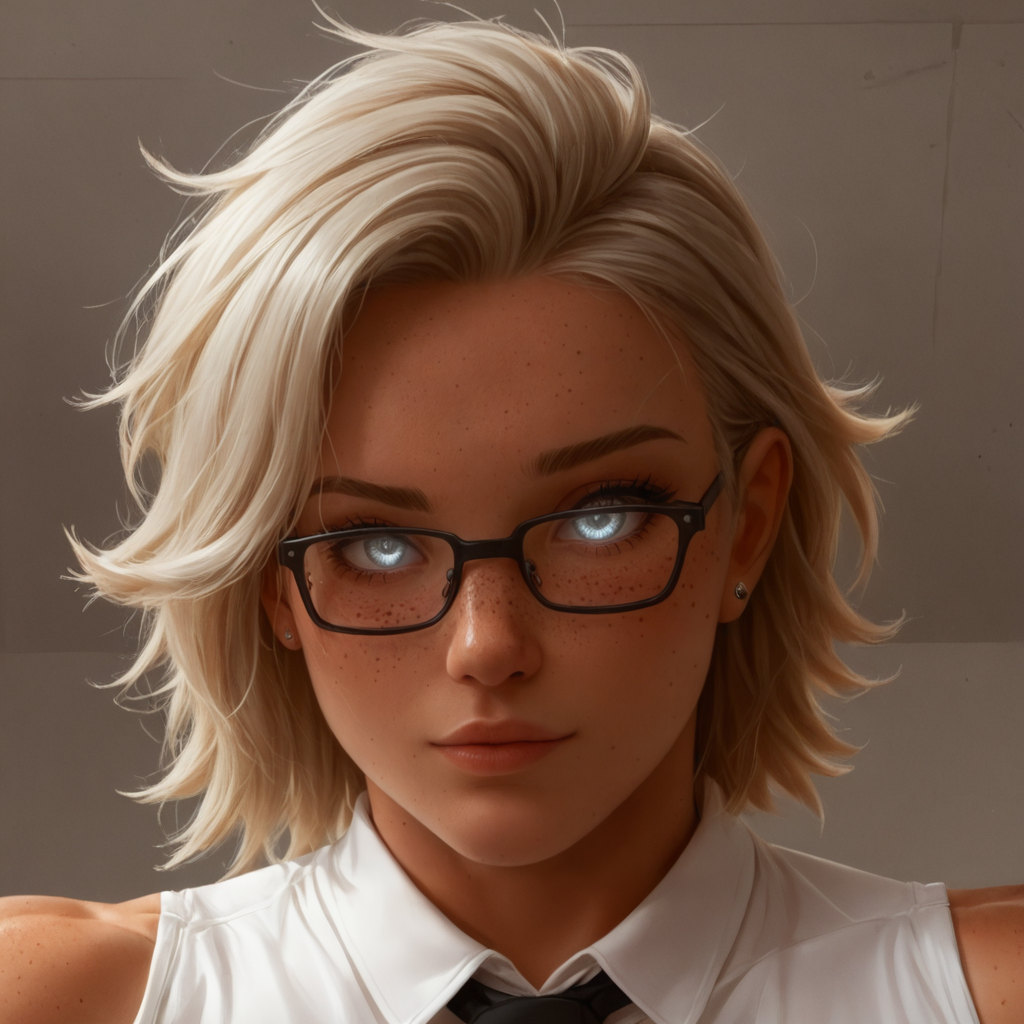Start by typing out a short description of your character. Doesn't have to be much at first, or you can Generate Character Description At Random or From Image that you loaded in the image box. Don't forget, anything in textboxes you can edit as much as you want and it will autosaved to your browser's Local Storage.
This description will be the basis of all of the other generated traits of your character.
Once you have a character description you like, you can manually add to each section or just click Generate Character to have everything generated for you based on your character's description.
This is where physical stats and the physical description are generated or you can fill it out yourself.
This is the place write or generate your character's personality. Experiment and re-generate until you find one that fits!
Your character's skills and abilities go here. That includes superpowers too! You can also generate them by clicking the button below.
Fill out your character's hobbies.
Stuff about your character's family and relationships goes here, especially complicated relationships.
Most characters have to work! This is where stuff about your character's careers and jobs goes here, no matter how little or epic that may be.
Complications are flaws of your characters that they may experience. If you are not sure what they are, don't worry, click generate complications to see examples of complications you might use.
Now it gets personal. Fill out a greeting your character might say when they say hello to you. As always, you can generate it too. This is based on the previous sections you filled out earlier.
Uniqueness are things that sets apart your character from others. Could be quirks, weird and odd things or just things you really like about your character.
Use this section to fill out how a character might have a conversation with a random person. This especially helps to set the character's voice.
This section is for writing a sample scene or a situation your character might get into.
This section is for writing about where your character is from and where your character lives.
You made it to the end, now that you have the other sections filled out, click on Generate Prompt to generate an image prompt that you can use. You can edit it and use stable diffusion keywords in it too to refine it even more. After you're done, click Make Image to generate the new image using this prompt.